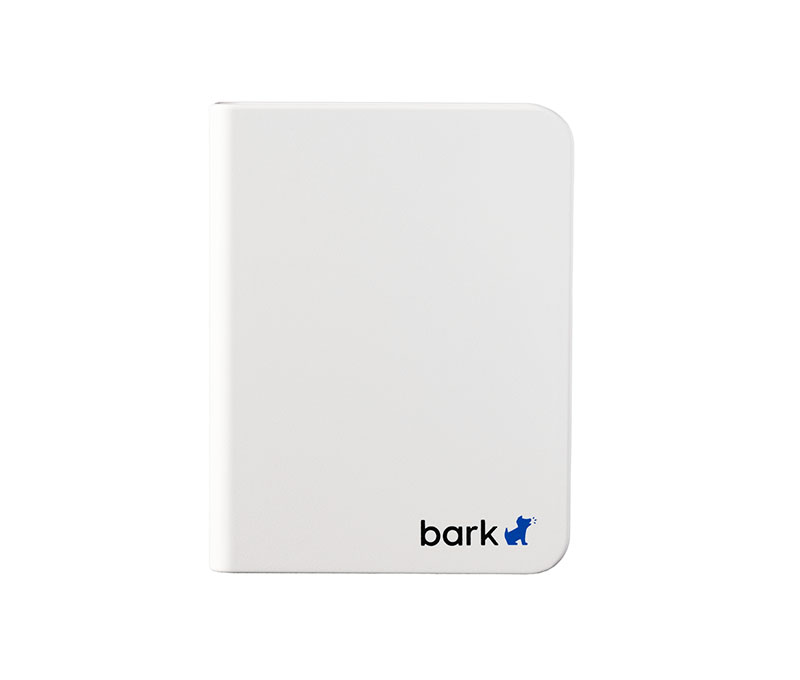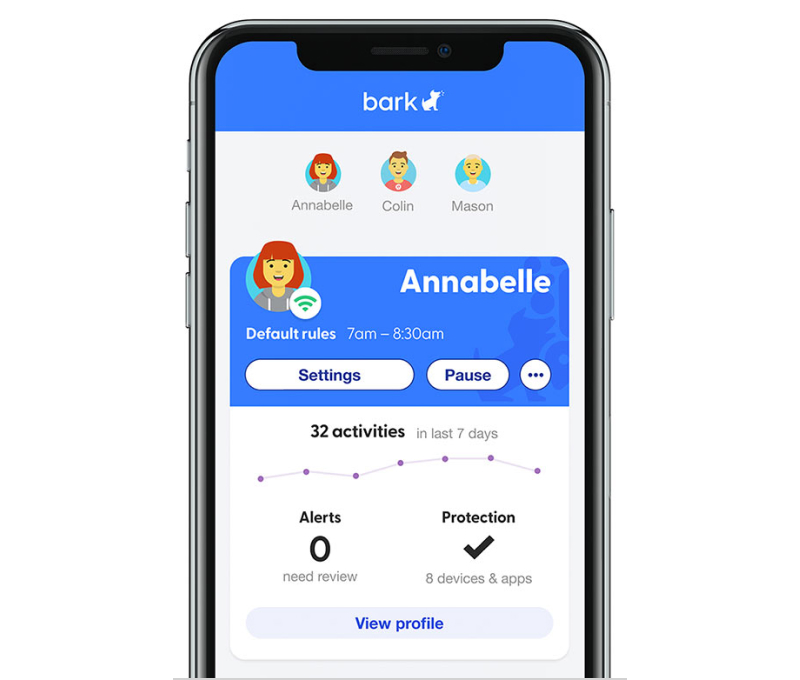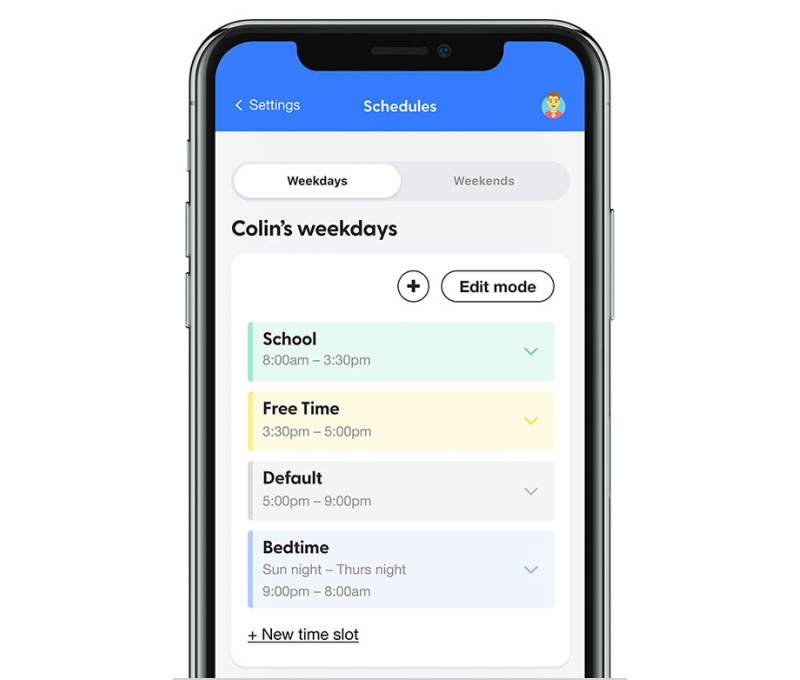Bark Home
The internet filter for families raising kids in the digital age
Starting at
Manage screen time and filter websites on all of the internet-connected devices in your house — including gaming consoles, TVs, and more.
A subscription is NOT required with the purchase of Bark Home.
Orders fulfilled within 2 – 7 days. Shipping is free. Comes with a 30-day money back guarantee.
Featured On:
“We believe Bark Home does a better job protecting kids!”
—Protect Young Eyes
Key Bark Home Features
Cover Every Device
From TVs and Nintendos to PlayStations and iPads, Bark Home lets you manage when your kids can access the internet on all the devices in your house.
Set Custom Schedules
Different times of day call for different screen time rules. With Bark Home, you can choose when to block or allow access to online gaming, streaming sites, and more.
Pause the Internet
When things get hectic around your house, you can pause the internet anytime so your kid can take a breather. Who knows — you might even want to join them.
Create Automatic Bedtimes
Decide which screen time rules apply when it’s time for bed. This can look like no internet at all or maybe just apps that will help them wind down.
Block Apps and Games
Turn off access to apps and games with the tap of a button, whether it’s Netflix on a TV, Fortnite on a PlayStation, or YouTube on a laptop.
Filter Websites
You can allow or block specific websites — or choose from 18 different categories like streaming services, online gaming, sexual content, and more.
Supports High Speeds
Bark Home supports super-fast speeds up to 1 Gbps for connected families with lots of devices.
Mandatory Safe Search
Your kid won’t be able to turn off the safe search function on YouTube, Google, Bing, and DuckDuckGo across all home devices.
Works With Most Routers
We designed Bark Home to be compatible with as many routers as possible. Here’s a running list so you can see if yours works.
Watch: How Bark Home Works
How It Works

STEP 1
Plug It In
This small device connects to your Wi-Fi router and enables you to manage all the internet-connected devices in your house.
Step 2
Add Devices & Kids
From smart TVs and gaming consoles to phones and tablets, you’re in charge of deciding what your kids can access online and when.

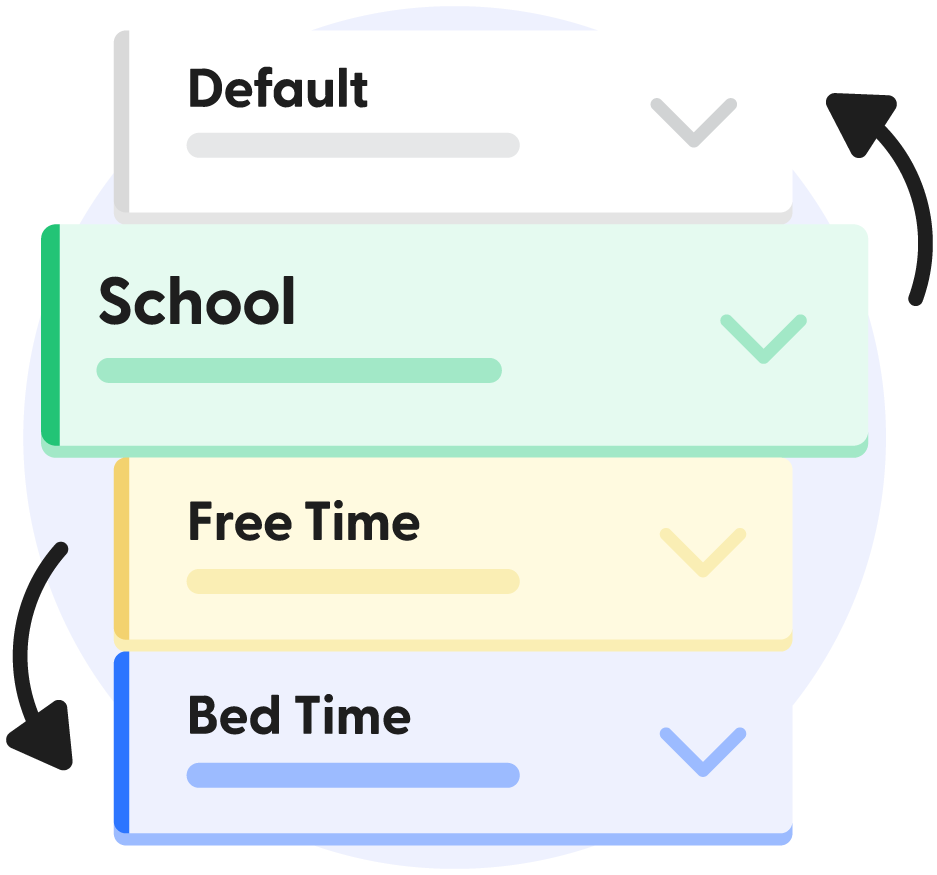
STEP 3
Set Limits
Set daily schedules, including bedtime, school time, and free time. You can also choose which websites are allowed or blocked on every device.
Learn more About Bark Home
Order Your Bark Home Today
Start setting healthy boundaries with your children’s screen time and help keep them safe online and in real life with Bark Home’s powerful internet filter — all for $79.