The Best Parental Control iPhone Tool for Families
Looking for the best parental control iPhone tool for your family? Here’s all the info you need to protect your kid.


Comprehensive iPhone Device Coverage
Apple can make it very difficult to figure out how to set parental controls on your kid’s device, customize screen time limits, and more. Bark has the most iPhone device coverage of any tool.
Compare the Features
Set custom rules for school time, bedtime, and free time
Only allows downtime
Block specific sites and 19 categories, including adult content, gaming, and streaming sites
Can block specific sites, but only blocks adult content as a category
Disable the internet whenever needed — no matter where your kids are
Unavailable
Scans online activities for concerning content
Unavailable
Get email/text notifications for issues like cyberbullying and sexual content
Unavailable
Keep restrictions in place no matter how YouTube is accessed while connected to Bark
Unavailable
Prevent opt-out of Bark as long as your subscription is active
Allows children to turn off parental controls when they turn 13
Manage all your family’s devices easily with one app
Only works with iOS devices
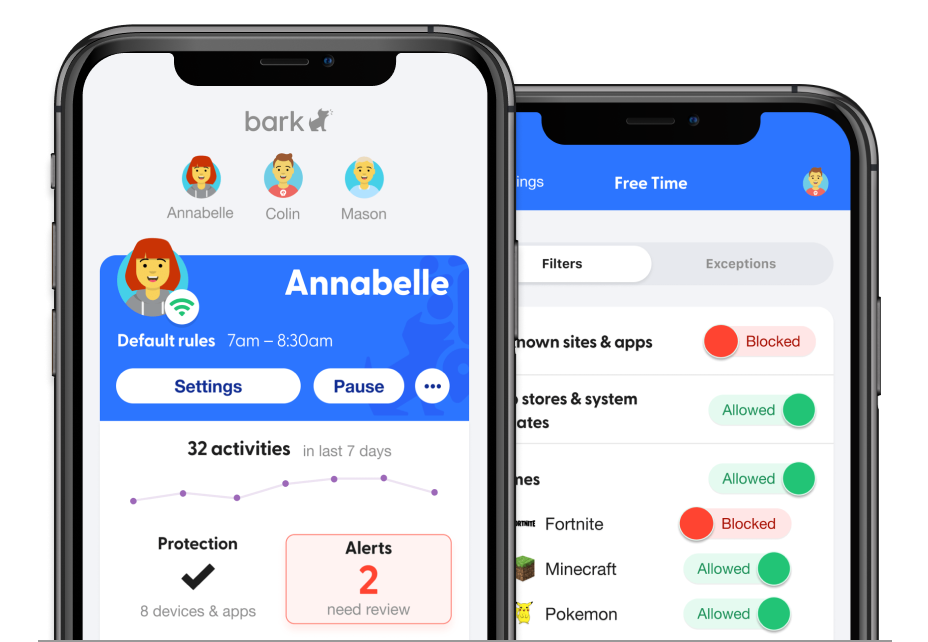
The Best Parental Control iPhone Coverage
Ready to restrict access to sexual websites? Really want to learn how to block YouTube? Want to receive alerts if your child is being cyberbullied?
Bark can help with all of that (and so much more), and offers the best parental control iPhone options (Apple can get tricky).
What Parents Are Saying
The Best Parental Control iPhone Option for Insights
Do you know what “bussin” means? Are you familiar with the surprising way kids use the 🍝 emoji? Can you tell what’s going on with your child all the time?
It can be really tough to know when your kid is struggling, or to even know the surprising meanings of the emoji slang they send their friends.
Bark can show you patterns in your kid’s online activities and alert you if something may be wrong — even if they use Gen Z slang to express it!

More Resources

9 Reasons Bark is Great for iOS Families

Monitoring iPhones, iPads, and iPod Touches With Bark

How to Put Restrictions on iPhone Devices
FAQs
Bark's parental controls are the most comprehensive for iPhones! We help you receive alerts, manage screen time, block apps and websites, and more. Start your free trial today to check Bark out.
Bark offers the most comprehensive parental controls. No other tool provides monitoring, screen time management, web and app filtering, and check-ins.
You simply connect your child's devices and accounts to your Bark parent account to start keeping them safe online! Don't worry — we walk you through every step of the way.
Helpful Articles
Resources to give you more information about your family’s iPhone parental control needs.
