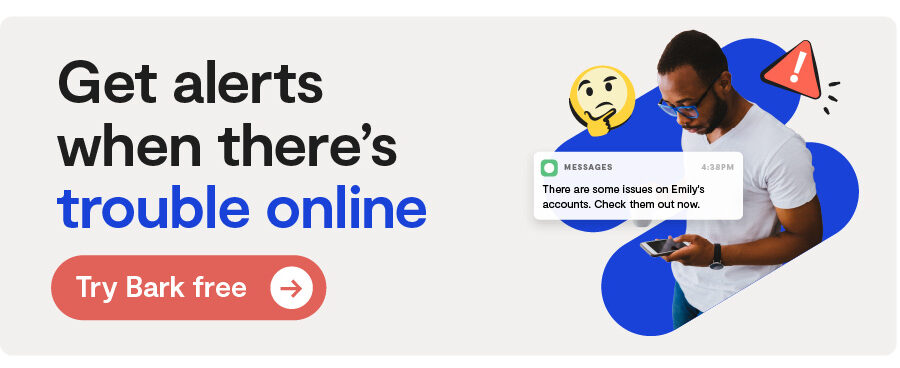Overview
YouTube is the second-most visited website in the world (after Google, of course), and each day more than 720,000 hours of videos are uploaded to it. This video streaming app is also one of the most popular platforms with children, from elementary school kids all the way to teens. There are videos about any and everything on YouTube — so it’s important for parents to know just what all kids are able to watch and how they can help protect their children. Fortunately, YouTube for kids can be a safer option because it has some good parental control options that families can take advantage of.
Harmful Content 😲
Unmanaged access to YouTube can result in videos that are definitely inappropriate for kids to watch, including content that features:
- Sexual content
- Nudity
- Profanity
- Violence
- Conspiracy theories and misinformation
Once you watch a video on YouTube, its powerful algorithm gets to work suggesting similar videos, and this can spell trouble. YouTube makes money by keeping people on the platform watching video after video, so it’s in their interest to capture attention with shocking and engaging videos, even if it’s not good for young users.
YouTube does have community guidelines that ban extreme content like porn and graphic violence, but with the sheer amount of videos that are uploaded every day, it’s hard for them to keep up with removing offending materials.
Predation 🚨
YouTube’s predator problem has been around for a while, and it’s important that parents know just how prevalent this danger is. First, predators are often found lurking around the comments section of videos meant for younger audiences, like cartoons and unboxing videos. From here, they can strike up conversations with young users and then move to a different platform, when possible.
Second, predators actively look for content made by children, both to watch and share them with others and to potentially begin commenting and communicating with the child creator.
Positive Value 💙
Despite its potential for harmful content, YouTube’s educational and wholesome entertainment possibilities are immense — especially for young people. From changing a bike tire to making a Halloween costume out of things lying around the house, functional and creative videos about how to solve problems are incredibly common. In addition to super-useful how-to videos, there are also documentaries, language tutorials, exercise, yoga, and stretching videos, and more. Almost anything your child is studying at school is bound to have a corresponding video to help make the lesson more clear — and possibly even fun!
Privacy 🔒
YouTube’s ability to protect your child’s privacy depends on how they use the app. If your kid is only interested in watching videos, then it’s possible to create essentially an anonymous account — that is, one with an unidentifiable user name and profile photo that’s not connected to their Google account. In addition, you can also adjust privacy settings so that your child’s saved playlists and subscriptions are private. If your kid does need to upload some videos — for a school project, for instance — you can unlist them and also make them private.
If a child wants to make their own videos and interact with other users on the platform as themselves, it’s a little trickier. This is because if your child is looking to have “go viral” on YouTube, they probably want as many people as possible to see their content. If that’s the case, make sure you sit them down and talk about ways you can try to keep their account as safe as possible, like not mentioning where they live or go to school, for example.
Parental Controls ✅
If you have a younger child, we recommend YouTube Kids. This app provides a more age-appropriate way to introduce your child to the world of streaming videos, along with full control over what they can and do. YouTube Kids also has a tiered parental control approach, which will show videos based on your child’s maturity level. You can choose from:
- Preschool (4 and under)
- Younger (5–8)
- Older (9–12)
Once your child’s old enough for a regular YouTube account, you can choose from three more settings that will control how they move through the app. These supervised experiences include:
- Explore
- Content is heavily restricted and includes only things like vlogs, tutorials, gaming and music videos, news, educational entertainment, DIY, arts and crafts, dance, and more. No live streams, except for Premieres.
- Explore More
- Content kids can access is broader. Videos may have real-world violence, light profanity, controlled substances, non-explicit sexual references, and topics related to physical, mental, and sexual health and wellbeing
- Most of YouTube
- Content is close to what adults can access. Videos may contain sensitive topics that may only be appropriate for older teens.
Bark also provides help for families who use YouTube. We’re you keep your kid safe by allowing you to monitor:
- Videos your child posts
- Comments on their videos
- New videos from your child’s channel subscriptions
- Views and searches (Android only)
So, should my kid download it?
Yes, it’s generally pretty safe if you take advantage of YouTube’s tiered parental controls. Depending on their age, kids will have access to different types of content. And for very young children, YouTube for Kids is a great option. As always, inappropriate content may slip through, though.
More reviews
Lifestyle
Is Lemon8 Safe for Kids? A Lemon8 App Review for Parents
Depending on when you’re reading this, your news feed may be swimming with the 2023 TikTok hearings where Co...
Read reviewIs Lensa Safe? A Lensa App Review for Parents
When artificial intelligence, or “AI”, was first being talked about, we all thought the same thing: robot ...
Read reviewEducation
Is Duolingo Safe? A Duolingo App Review for Parents
Bonjour! Today we’re getting global as we review Duolingo, the world’s favorite language-learning app! Her...
Read review