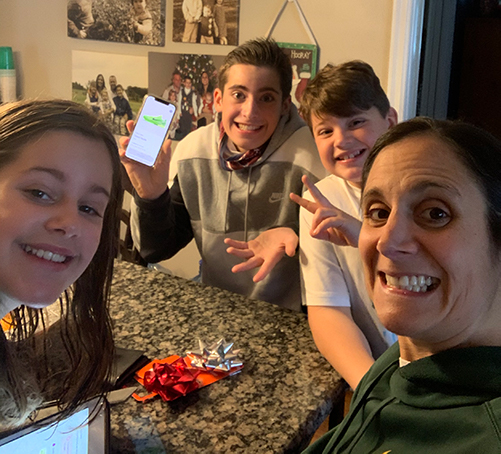How to Talk with Your Kids About Bark
Here's how to explain that Bark gives them more privacy — not less.

Sarah Kimmel shares a lighthearted tip for reminding her kids about digital safety.
Amanda Baldwin talks about her experience using Bark to help her kids navigate being online.
Titania Jordan explains how using Bark is the opposite of spying on your child’s online world.

How to Talk to Younger Kids
Use an easy-to-understand analogy
Just like your kids have to wear a helmet when they ride a bike, they need Bark when they’re on their devices. Let them understand that Bark is just another way that you’re helping them stay safe.
Tell them they can still be themselves online
Younger kids love spending time with video games or watching YouTube. Bark won’t interrupt them while they’re playing, but it will let you know if there’s something you need to talk with them about when they’re done.
Let them know you trust them
Reassure your kids that you aren’t monitoring their activity because of something they’ve done. Other people might do bad things like try to trick them into doing something they don’t want to do.

Conversation Starters for Younger Kids
“Hey honey, you know how we have rules to keep us safe when we go to the park? We also need rules for going online. Bark will tell me when you might be in danger.”
“I want you to have a fun time online. Monitoring with Bark doesn’t mean you have to change what you do — it just tells me if someone might be trying to hurt you.”
“I do trust that you’ll be good when you’re online. But other people can be bad, and I want to be able to help you if someone is making you feel scared or uncomfortable.”

How to Talk to Tweens
Start with a real-life example
At this age, kids have probably started hearing about social media from their friends at school or from older siblings. To open a conversation about digital safety, ask them about slang terms like “gas” or even popular viral challenges.
Reinforce that it’s your job to help keep them safe
Many kids get their first phone around this age, and telling them you won’t see everything can help them feel better about being monitored. But at the end of the day, they need to know that it’s your job to teach them how to live safely with technology. Bark is a tool that will help you do just that.
Help them understand that you do trust them
You trust your kid, but you don’t blindly trust everyone else — including friends of friends and strangers. Middle school can be tough, and cyberbullying can happen to anyone.

Conversation Starters for Tweens
“I heard someone use the word ‘gas’ today. Do you know what ‘gas’ means?”
“I want us to use a service called Bark. As your caretaker, I have to do everything I can to make sure you’re safe both online and off.”
“Bark will make it easier for me to do that. I don’t want to read every message you write or receive because I trust you. You deserve privacy, but I need to know that you’re safe.”

How to Talk to Teens
Break the ice with something topical
Use examples from the news to talk about how serious some issues can be for teens. For example, cyberbullying has been reported to cause kids to feel depressed — or even suicidal.
Explain that you won’t have access to everything they post
Teens talk about everything with their friends. Assure them that you won’t see everything they post — only issues that might be dangerous. They can still safely tell their friends about their crush or even that they’re mad about having to clean their room.
Reiterate that you trust them
Teens are pretty savvy about what’s going on in the world, and you trust them to be responsible digital citizens. But they are still vulnerable to digital dangers. Let them know that you want to help keep them safe and out of trouble before they’re out on their own.

Conversation Starters for Teens
“Hey sweetie, I read an article the other day about cyberbullying and how serious it is. I want you to know you can always talk to me if you’re going through a hard time.”
“Bark is like a digital safety net. I hope we never need it, but it’s there just in case.”
“You know how when you first got your permit, you had to have someone driving with you to help you? That’s how Bark works — it helps you stay safe online on your way to adulthood.”